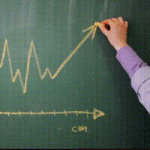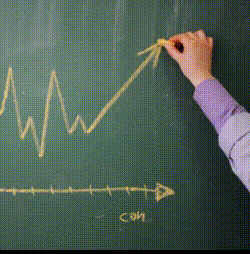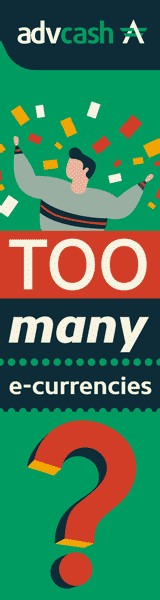Facebook Attribution Windows: How to Get Started
As mentioned in a previous post, social attribution windows are incredibly important for advertisers to track metrics and maximize performance.
A quick one-sentence recap to save time if you didn’t read that post:
Social attribution windows provide the ability to track user actions within a length of time (view or click) and connect with the source.
Attribution windows are powerful tools you can use to learn more about users’ interactions with your ads, which will help improve results. Attribution windows are not for beginners, but very important to succeed in paid media as more advertisers come to the various social platforms, which in turn increase ad costs.
What’s the Facebook Attribution Window?
Facebook’s attribution window shows you the number of actions taken directly on your ads within a defined timeframe. Any ad impressions, link clicks, and video views that led to a conversion in the set time period are attributed to the Facebook ad.
Here’s an example scenario:
A Facebook user clicks your ad to visit your website to potentially buy a pair of shoe strings. The user decides not to purchase at that current time. The user then comes back three days later to buy the shoe strings. We can attribute the shoe string purchase to the original ad the user clicked on Facebook.
Facebook Pixel Importance and Setup Basics
As mentioned in the previous section, the attribution window can track conversion events on your website. However, the Facebook pixel will need to be set up and installed correctly in order to get results.
There are two important parts to remember when installing the Facebook pixel:
- Your website needs to include the page view pixel code pasted in the website header


- The most appropriate Conversion Events that align with your goals need to be added to the website. For example, an e-commerce site would at the very least want to add viewed content, add to cart, and purchase events.


Different Types of Facebook Attribution Windows
The number of attribution windows provided by Facebook is relatively small at seven compared to other social networks (Pinterest = 25 🙃). The fewer number of attribution windows helps to simplify your analysis and make better decisions without being overwhelmed.
The largest Facebook attribution window (28-day click, 1-day view) is the default setting that appears in the Ads Manager, and the smallest is 1-day click. We usually recommend starting with a 7-day click attribution window and then adjust based on the number of paid marketing channels.


Facebook Attribution Window Real Life Examples
The first example in the Ads Manager shows why using the Facebook attribution window and referencing all of the metrics is essential. At first glance, the first ad set appears to be performing the worst based on the cost per link click metric. However, using Facebook’s 7-day click attribution window, we can tell it’s the best performing, generating a $4.22 return on ad spend.


The second example highlights the difference between the Facebook ads manager and Google Analytics. It’s important to keep in mind that Google Analytics reports based on a last click attribution window. You’ll notice the purchases reported in Google Analytics (Last Click) is much less than Facebook (7-Day Click).


We usually see a halo effect that Google Analytics cannot track as a result of Facebook advertising. Someone will visit the website through an ad, but not purchase. That same person will visit the site through organic search two days later and make a purchase. Google Analytics will then attribute the purchase to organic search, and Facebook will assign it to the original ad the person clicked through.
How to Find and Change the Facebook Attribution Window
The setting to adjust the attribution window in Facebook is found in the Ads Manager. The setting is easy to access and change anytime you’d like to monitor a different window.
Follow these three steps to locate:
- Go to your Ads Manager account and select the Columns drop-down menu.


- From the drop-down menu, select Customize Columns near the bottom.


- Finally, click the blue Comparing Windows link, choose the various attribution windows you want to compare, and then click the blue Apply button.


The Facebook Attribution Window is an important part of any digital marketer’s toolkit. It provides insights into what’s performing best and how it compares against other third party (i.e. Google) analytics platforms. The flexibility of the seven Facebook Attribution Windows will help make more accurate decisions and campaign adjustments.
The post Facebook Attribution Windows: How to Get Started appeared first on Portent.