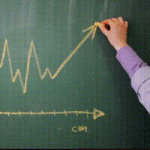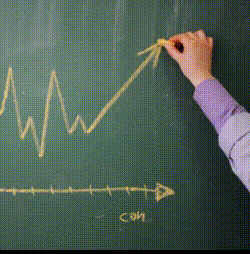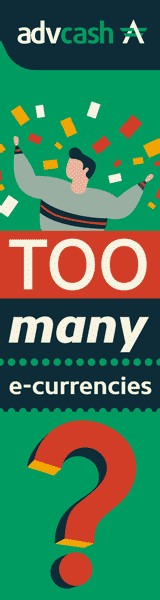How to Manage Out of Stock Products to Preserve Your SEO
Note: This strategy is not exclusive to e-commerce websites; the issue just happens to be more common on e-commerce sites as products often become discontinued or go out of stock. If you have any pages with products or services on your website that could be discontinued or may become temporarily unavailable, this article will be beneficial to you.
If you manage an e-commerce website, then it is very likely that at some point, you are going to have a product that is temporarily sold out or discontinued. So, how should you handle those out of stock pages? This is an important question as it will help preserve your SEO and the overall health of your website. And, if handled correctly, it will result in additional revenue growth.
It is essential to understand that there are instances where these recommendations may not be the best fit for your website. As with everything on the internet and SEO, it’s not a one-size-fits-all solution. Please look at these suggestions through the lens of your users and determine what variation is best for them.
Create a Custom 404 Page
If you haven’t done so already, you need to create a custom 404 page. A custom 404 page is not the solution to fix all of the problems related to your deleted product pages (in fact, 404 pages should be avoided), but since 404 error pages on your website are inevitable, you should customize it to provide a user-friendly interface as opposed to something generic.
What a 404 page is telling your users is, “Sorry, you’re out of luck. The product you want is gone. So, best you look elsewhere!” Then, just like any online user would do when presented with this page, they hit the back button.
Now imagine if you served up a 404 page to a user who was looking to make a purchase. Not only would your user get frustrated, but even if you have alternatives to that product on your website, the only thing your user would see is:


Here are some tips for creating a user- and SEO-friendly 404 error page for your website:
- Design the look and feel to match your website. Consider including your main navigation or a partial version of it.
- Apologize and tell the user what happened (try to keep it humorous to lighten the mood).
- Provide suggestions with links to other relevant product or category pages that the user would want to go to.
- Customize the 404 error page based on where the user was on the site (you’ll need access to a developer for this).
- Include a search box on your 404 error page. I recommend putting the search feature front and center.
- Provide a list of popular links to visit or product recommendations based off of products the user has looked at already.
Your users will appreciate a 404 error page that is actually helpful and friendly, rather than the standard browser-issued version. Below is a good example from Nixon of an optimized 404 page.


Now, let’s get back to what you came here for…
How to Handle Discontinued Product pages
Just because the product has been discontinued doesn’t mean that the demand for the product has also stopped. People may search for some products for years after they have been discontinued. For example, Cannondale’s Prophet mountain bike was made from 2005 to 2008, but the search interest continued at a fair rate until late 2013, as you can see in the graph below.


The continued search trend may be due to owners looking to purchase replacement parts, get product specifications, or to find owner’s manuals. Perhaps some people are looking to buy the bike after hearing good things about it (a fabulous opportunity to provide recommendations for similar bikes).
Offer Relevant Alternative Products to the Remaining Traffic
Determining whether or not to keep the discontinued product page accessible to users and indexable by search engines is another thing you need to consider. It’s only beneficial to keep the discontinued product page up if you have a relevant alternative product to offer users. Otherwise, it will serve no value to anyone.
So, if you do have a relevant product to offer in place of the discontinued one, something you need to look at is whether or not the discontinued product page is still getting relevant organic traffic and ranking well in search engines.
If you’re not getting relevant traffic, then you can jump to the next section below. If the product page is getting relevant organic traffic, then consider offering related products on the page for those remaining users that pass through. Start by letting the user know that the product they are looking for is no longer available, then provide some relevant alternatives.
Best Buy shows how it can be done:


Keep in mind that the user is going to be disappointed that the item they are looking for is no longer available. So, your alternative suggestions need to be relevant to that product, or the user is unlikely to stick around and continue shopping.
Check the Page’s Organic and Referral Traffic Performance
Depending on the rate at which products go out of stock on your website, you could potentially damage your website’s SEO performance since Google doesn’t want to send users to sold-out product pages. So, check the organic and referral traffic performance of these discontinued product pages, and once organic traffic to the page has halted, you need to look into the page’s backlink quality and consider redirecting the page.
Does the Discontinued Product Page Have Backlinks?
Before you pull the trigger and delete the page because you have no alternative products to offer or no more traffic coming in, you should check to see if the product page has any backlinks. As you may know, backlinks are one of the most influential ranking factors used by search engines. You certainly don’t want to lose any of that value by deleting a page since 404 pages do not offer any link equity to your domain.
There are numerous tools that you can use to check for backlinks to your site. I recommend using tools like Moz’s Link Explorer, Ahrefs, or Majestic.
If you find that your discontinued product page does have quality backlinks, then 301 redirect (which is a permanent redirect) the page to a related product. If you don’t have a relevant similar product, then redirect the page to the relevant category or subcategory page. It’s crucial to avoid redirecting to a page that is also likely to become discontinued in the future. If you continue redirecting and redirecting again, you will have redirect chains on your website, which you want to avoid as it will negatively affect your page load times, user experience, crawl budget, and the link equity from the backlinks. If it is likely that the relevant product you want to redirect to could potentially be discontinued, then redirect to an appropriate category page as this is more likely to stay around for a while.
Keep in mind that being redirected without any explanation is very annoying, so choose when to redirect carefully. If possible, create a dynamically generated message that notifies your users that the product they are looking for is out of stock and they are being redirected to a relevant page.
How to Handle Temporarily Out of Stock Product Pages
When you have a product that is temporarily out of stock, you should keep the page live. You wouldn’t want to delete or redirect (not even a temporary redirect) these pages as the product will eventually be back in stock. However, you will want to provide some details to your users about the status of the product to indicate that the product is only temporarily unavailable.
If possible, give the user an idea of when the product will be back in stock or have them sign up for an email notification. Don’t forget to remove the option to add the item the cart. As recommended before, you can mitigate revenue losses by promoting relevant alternative products on the page while the product is temporarily sold out.
Ultimately, Keep Your Users in Mind
When managing out of stock product pages, you will need to use your best judgment and analysis to make the right decision for your website. When doing anything that will affect the user experience on your site, it is essential to keep your users in mind. By keeping your shoppers top of mind and doing what is best for your SEO, your website performance will improve, providing your users with a satisfying online experience.
The post How to Manage Out of Stock Products to Preserve Your SEO appeared first on Portent.